
Google Analytics 4 (GA4) represents a fundamental shift from the Universal Analytics (UA) we know. Data collection, setup, and configuration are all different. The interface and reporting are very different. Due to these crucial differences, you cannot start tracking everything in GA4 and compare like for like.
Whilst there’s a lot that has been simplified in GA4 (interface, base setup, data model), the fact that it’s so different means that you should spend more time planning your migration and learning the platform. It might take you a year to collect enough meaningful and accurate data before being able to switch over. But the sooner you start, the sooner you’ll be able to reap the benefits of GA4.
Get our guide that explains the differences between key data in GA4 and UA. You will need some existing knowledge of Google’s analytics platform and an understanding of the terminology. Google is still rolling out updates to GA4 so this setup may change later on.

Tracking of channel performance has had a significant makeover in Google Analytics 4 (GA4). Whilst the new setup brings a more granular view of marketing channels and improved tracking capabilities, it is less flexible and requires stricter adherence. With Google taking a stricter approach to traffic categorisation in GA4, you’ll need to adjust your campaign tagging approach to see whether your traffic still sits within the correct channels.
Get our guide that summarises how to track campaigns in GA4, and how it differs from the campaign tracking we’re used to in Universal Analytics (UA). Google is still rolling out updates to GA4 so this setup may change later on.










Recent Comments